Demystifying SSH: A Comprehensive Guide to How SSH Works
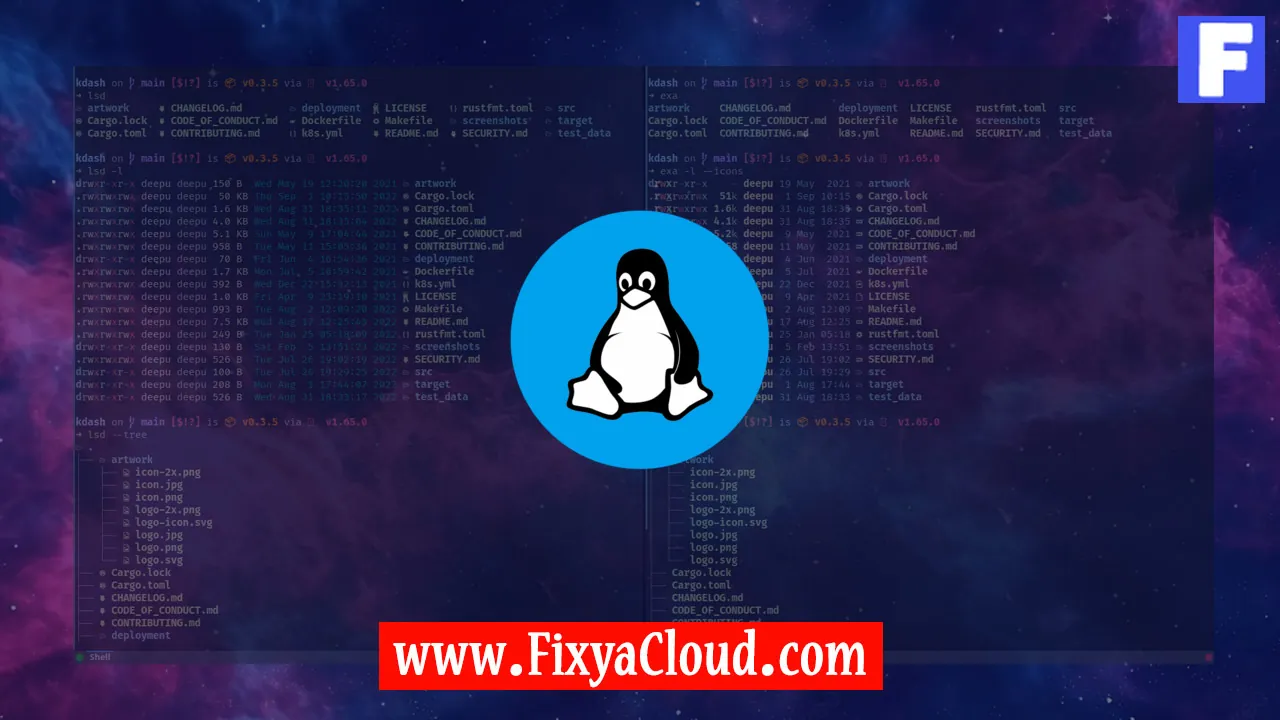
Secure Shell (SSH) has become an integral part of modern computing, enabling secure remote access and communication between devices. Whether you're a seasoned IT professional or a curious enthusiast, understanding how SSH works is essential. In this article, we'll delve into the intricacies of SSH, exploring its underlying mechanisms, key components, and practical applications.
Understanding the Basics of SSH:
SSH is a cryptographic network protocol that facilitates secure communication over an unsecured network. It's widely used for remote login, command execution, and secure file transfer. The security it provides is achieved through encryption and authentication.Key Components of SSH:
- Encryption: SSH employs various cryptographic algorithms to encrypt the data exchanged between the client and server, ensuring confidentiality.
- Authentication: SSH uses public-key cryptography to verify the identity of users and hosts, enhancing security during the connection process.
The SSH Handshake:
The SSH handshake is a crucial part of the connection process. It involves the exchange of information between the client and server to establish a secure connection. Key exchange, encryption, and authentication are all part of this intricate dance.Step-by-Step Instructions for SSH Connection:
Step 1: Open a Terminal/Command Prompt:
Begin by opening a terminal on your local machine.Step 2: Use the SSH Command:
Type the following command, replacing "username" with your actual username and "hostname" with the target server's IP address or domain.ssh username@hostnameStep 3: Authentication:
If it's your first time connecting to the server, you'll be prompted to verify the server's fingerprint. Once verified, enter your password or use key-based authentication.Step 4: Securely Connected:
Congratulations! You're now securely connected to the remote server via SSH.
Common SSH Commands:
- ssh-keygen: Generate SSH key pairs.
- ssh-copy-id: Copy your public key to a remote server.
- scp: Securely copy files between machines.
- sshd_config: Configure the SSH daemon settings.
More Examples of SSH Usage:
- Tunneling: Securely access services on a remote server.
- Port Forwarding: Redirect traffic from a local port to a remote server.
Tips for Enhanced SSH Security:
- Use Key-Based Authentication: Replace password authentication with key-based authentication for enhanced security.
- Update SSH Regularly: Keep your SSH software up to date to benefit from the latest security patches.
So, SSH is a powerful and secure protocol that plays a crucial role in ensuring the integrity of remote communication. By understanding the basics, key components, and employing best practices, users can harness the full potential of SSH for a wide range of applications.
Related Searches and Questions asked:
That's it for this topic, Hope this article is useful. Thanks for Visiting us.
