How to Configure Primary and Secondary DNS Server in Linux?
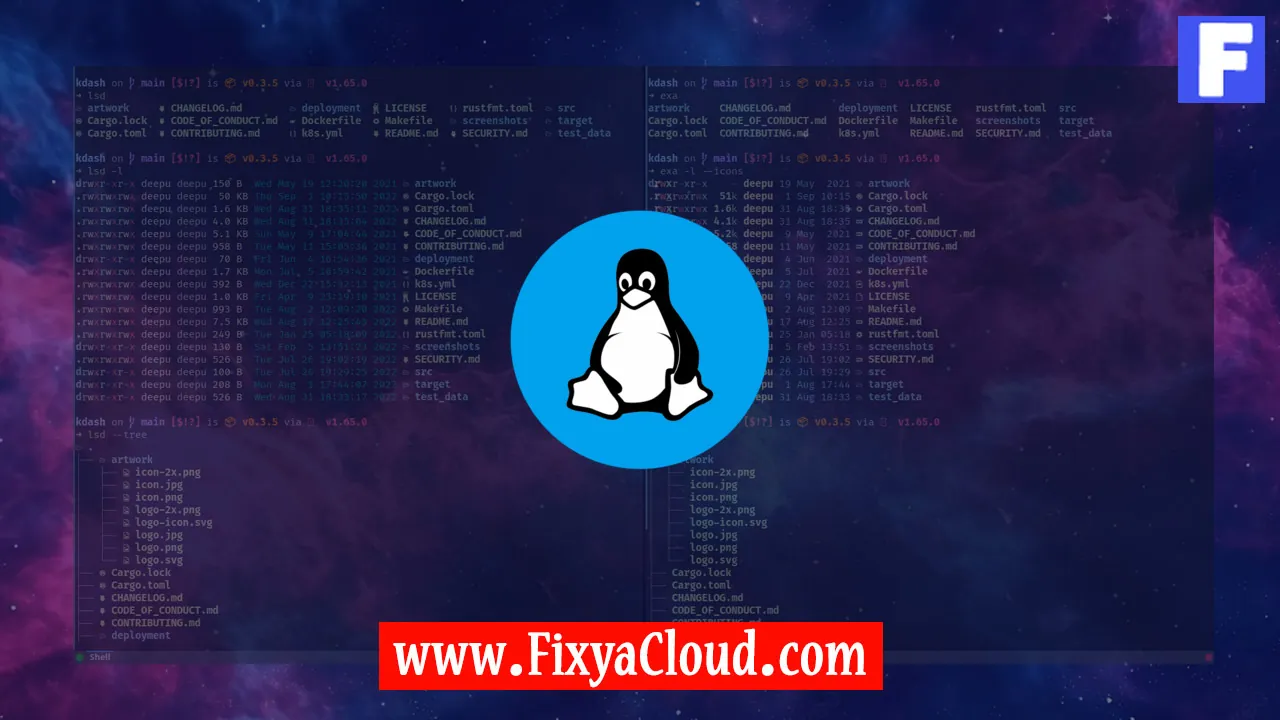
Configuring Primary and Secondary DNS servers in Linux is a crucial step in ensuring a stable and reliable network connection. The Domain Name System (DNS) plays a vital role in translating human-readable domain names into IP addresses, facilitating seamless communication across the internet. In this guide, we'll delve into the step-by-step process of configuring both Primary and Secondary DNS servers on a Linux system.
Setting Up Primary DNS Server:
To configure the Primary DNS server on your Linux machine, follow these steps:
Install DNS Server Software:
Depending on your Linux distribution, use the package manager to install the DNS server software. For example, on Ubuntu, you can use the following command:sudo apt-get install bind9Configure DNS Server:
Edit the DNS server configuration file. For BIND, the configuration file is usually located at/etc/bind/named.conf.options. Open the file using a text editor:sudo nano /etc/bind/named.conf.optionsSpecify Primary DNS IP:
Locate the 'forwarders' section in the configuration file and add the IP address of your desired Primary DNS server. Save and exit the text editor.Restart DNS Service:
Restart the DNS service to apply the changes:sudo service bind9 restart
Setting Up Secondary DNS Server:
Configuring the Secondary DNS server involves similar steps:
Install DNS Server Software:
Install the DNS server software on the secondary server using the appropriate package manager. For BIND, use:sudo apt-get install bind9Configure DNS Server:
Edit the DNS server configuration file on the secondary server. Open the file with a text editor:sudo nano /etc/bind/named.conf.optionsSpecify Secondary DNS IP:
In the 'forwarders' section, add the IP address of your Primary DNS server. Save and exit the file.Set Up Zone Transfers:
Open the primary DNS server configuration file, typically located at/etc/bind/named.conf.local. Add a configuration block for allowing zone transfers to the secondary server:zone "example.com" {
type master;
file "/etc/bind/db.example.com";
allow-transfer { secondary_dns_ip; };
};Restart DNS Service:
Restart the DNS service on both servers to apply the changes:sudo service bind9 restart
Verifying Configuration:
To ensure that the configuration is successful, use the following commands:
Check DNS Service Status:
sudo service bind9 statusTest DNS Resolution:
Use thenslookupcommand to verify if the DNS server is resolving domain names correctly:nslookup example.com
Congratulations! You have successfully configured Primary and Secondary DNS servers on your Linux machines. This ensures a robust and redundant DNS infrastructure, enhancing the reliability of your network.
Related Searches and Questions asked:
That's it for this topic, Hope this article is useful. Thanks for Visiting us.
