How to Start SSH on Command Line?
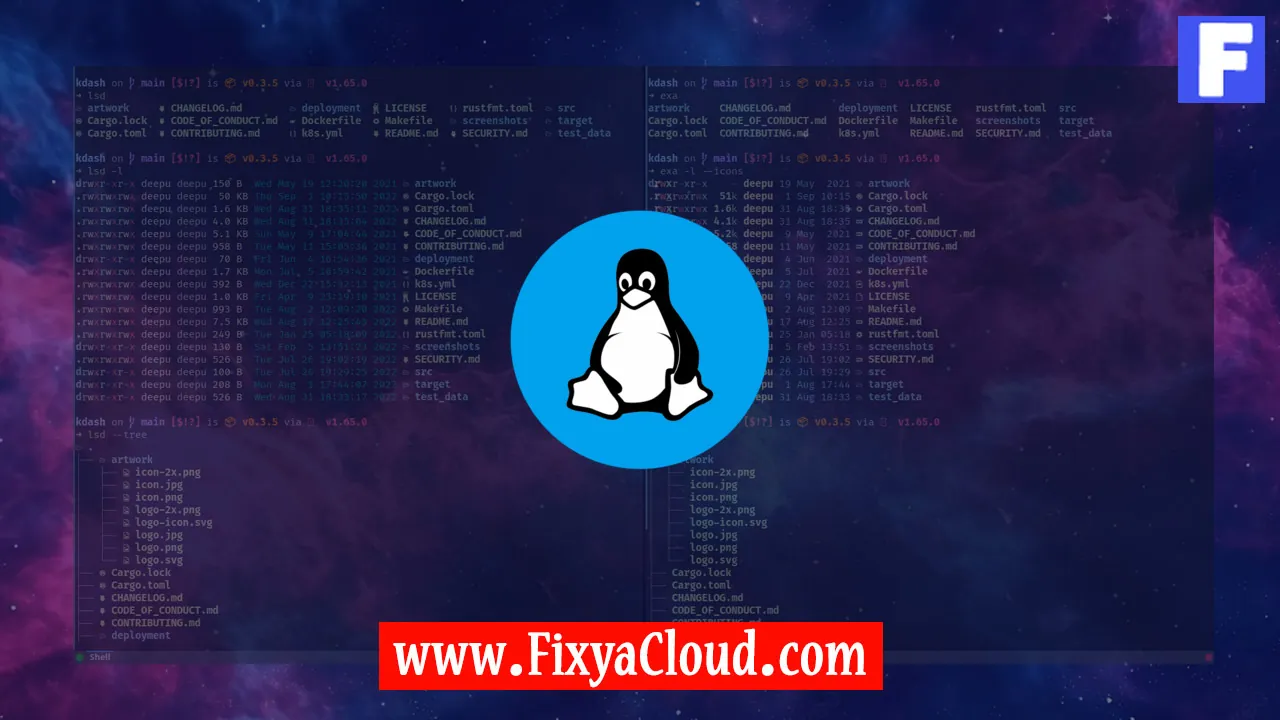
Secure Shell (SSH) is a powerful tool that allows users to access and manage remote servers securely. Whether you're a system administrator or a curious enthusiast, learning how to start SSH on the command line is an essential skill. In this guide, we will walk you through the process step by step, providing clear instructions and examples.
Getting Started:
Checking SSH Installation:
Before you begin, ensure that SSH is installed on your system. Open your command line interface and enter the following command to check if SSH is installed:
ssh -V
If SSH is installed, you will see version information. If not, you may need to install it using your system's package manager.
Starting an SSH Session:
Basic Syntax:
To initiate an SSH connection, use the following basic syntax:
ssh username@remote_host
Replace "username" with your remote server username and "remote_host" with the server's IP address or domain.
Example:
ssh john@example.com
Advanced Options:
Specifying Port:
If your SSH server uses a non-default port (not 22), specify it using the '-p' option:
ssh -p 2222 username@remote_host
Replace "2222" with your specific port number.
Using Key Authentication:
Enhance security by using key authentication. Generate a key pair and copy the public key to the remote server:
ssh-keygen -t rsa
ssh-copy-id username@remote_host
Now you can log in without entering a password each time.
Troubleshooting:
Connection Refused:
If you encounter a "Connection refused" error, ensure that the SSH server is running on the remote host and that the firewall allows SSH traffic.
Permission Denied:
For "Permission denied" issues, check your username and authentication method. Ensure the correct permissions on the key files.
Mastering the art of starting an SSH session from the command line is a fundamental skill for anyone working with remote servers. Whether you're a beginner or an experienced user, these steps and examples should help you establish secure connections and troubleshoot common issues. Happy SSH-ing!
Related Searches and Questions asked:
That's it for this topic, Hope this article is useful. Thanks for Visiting us.
