Is Linux Mint Cinnamon Free?
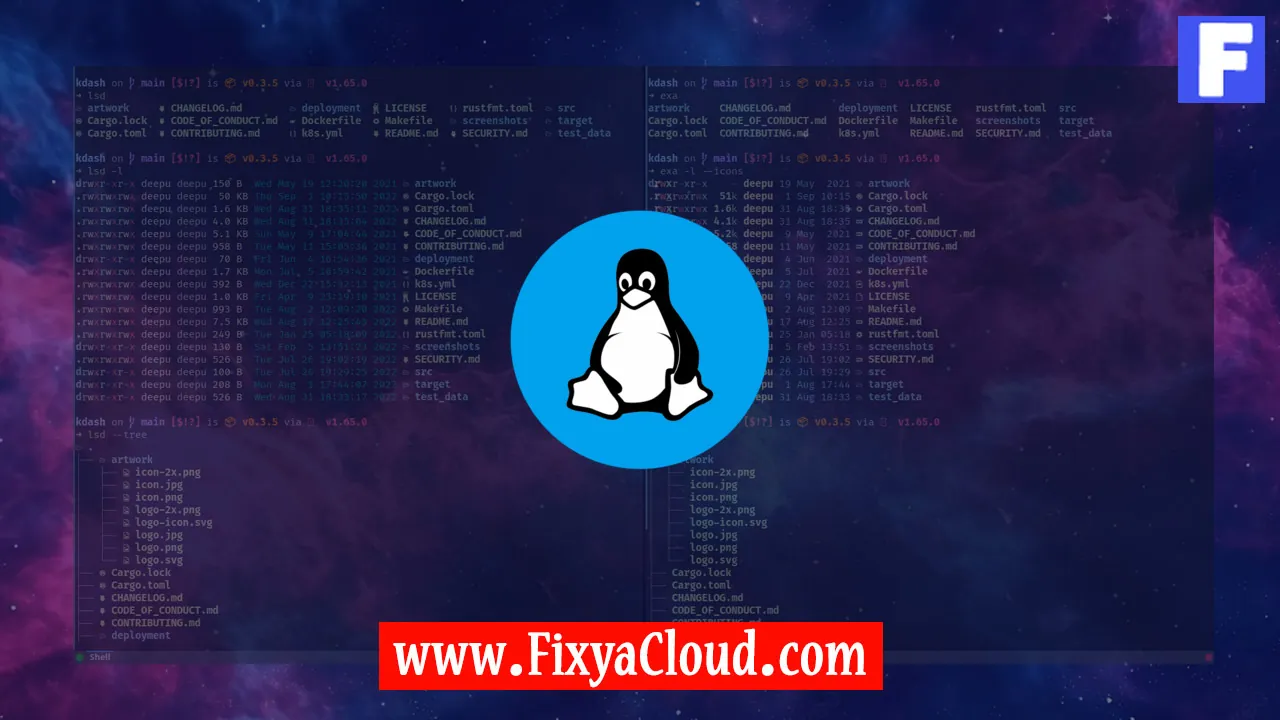
Linux Mint Cinnamon, a popular Linux distribution known for its user-friendly interface and stability, often raises questions about its cost. In this article, we will explore the key aspects to answer the question: Is Linux Mint Cinnamon free? Let's delve into the details and understand the open-source nature of this operating system.
Understanding Linux Mint Cinnamon:
Linux Mint Cinnamon is a free and open-source operating system based on the Ubuntu and Debian distributions. It comes with the Cinnamon desktop environment, offering a sleek and intuitive user interface. The core philosophy of Linux Mint is to provide users with a powerful, yet easy-to-use platform without the burden of licensing fees.
Is Linux Mint Cinnamon Really Free?
Yes, Linux Mint Cinnamon is entirely free to download, install, and use. It falls under the open-source software category, meaning that users can access the source code, modify it, and distribute it freely. This freedom not only eliminates the need for purchasing licenses but also encourages a collaborative community where users can contribute to the improvement of the system.
Downloading Linux Mint Cinnamon:
To get started with Linux Mint Cinnamon, follow these simple steps:
- Visit the official Linux Mint website at https://linuxmint.com/.
- Navigate to the "Download" section.
- Choose the Cinnamon edition and select the appropriate architecture (32-bit or 64-bit).
- Download the ISO file.
Installation Process:
Once you have the ISO file, you can install Linux Mint Cinnamon on your system. Here are the steps:
- Create a bootable USB drive using tools like Rufus (for Windows) or dd (for Linux).
- Insert the USB drive and restart your computer.
- Boot from the USB drive.
- Follow the on-screen instructions to install Linux Mint Cinnamon.
Command Line Advantages:
Linux Mint Cinnamon also provides a robust command-line interface. Here are some essential commands for managing your system:
- Update the package list:
sudo apt update - Upgrade installed packages:
sudo apt upgrade - Install new software:
sudo apt install [package-name] - Remove software:
sudo apt remove [package-name]
User Experience and Community Support:
One of the strengths of Linux Mint Cinnamon lies in its user-friendly environment. The desktop interface is designed to be familiar to users transitioning from other operating systems, making the learning curve smoother. Additionally, the Linux Mint community is active and supportive, providing forums and documentation for users to seek assistance.
So, Linux Mint Cinnamon is indeed free. Its open-source nature empowers users to customize and tailor the system according to their needs without the constraints of licensing fees. Whether you are a seasoned Linux user or a beginner, Linux Mint Cinnamon offers a stable and cost-free alternative to proprietary operating systems.
Related Searches and Questions asked:
That's it for this topic, Hope this article is useful. Thanks for Visiting us.
