What is an Example of DNS Server Software?
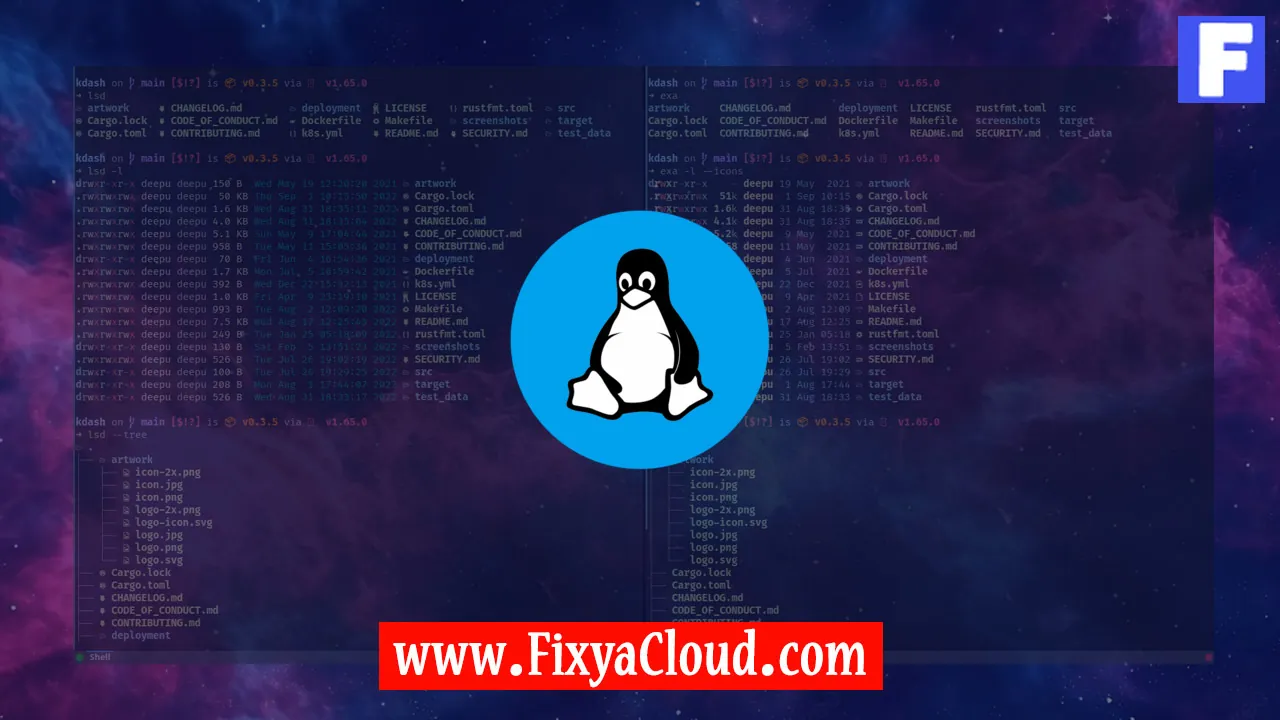
In the vast realm of networking and internet infrastructure, DNS (Domain Name System) plays a pivotal role in translating human-readable domain names into IP addresses that computers can understand. Behind the scenes, DNS server software serves as the backbone, facilitating this translation process seamlessly. In this article, we delve into the world of DNS server software, exploring an example to shed light on its importance and functionality.
Understanding DNS Server Software:
DNS server software is a critical component that manages the DNS database, responding to queries from client devices by providing the corresponding IP addresses associated with domain names. One popular example of DNS server software is BIND (Berkeley Internet Name Domain), which has long been a stalwart in the world of DNS management.
BIND (Berkeley Internet Name Domain):
BIND is an open-source DNS server software that has earned its reputation for reliability and robustness. It is widely used across the internet to host and manage domain name systems. Below are some key features and commands associated with BIND:
Features of BIND:
Zone Files: BIND uses zone files to store information about domains and their corresponding IP addresses. These files are crucial for the proper functioning of the DNS server.
Caching: BIND supports caching, which helps in speeding up the DNS resolution process. It stores frequently accessed domain information, reducing the need to query external DNS servers repeatedly.
Commands for BIND:
Installing BIND:
To install BIND on a Linux system, use the package manager specific to your distribution. For instance, on Ubuntu, you can use the following command:sudo apt-get install bind9Configuring BIND:
After installation, the main configuration file is located at/etc/bind/named.conf. Use a text editor to modify this file according to your network's requirements.Starting and Stopping BIND:
To start the BIND service, use:sudo service bind9 startTo stop the service, use:
sudo service bind9 stop
More Examples of DNS Server Software:
While BIND is a prominent example, there are other DNS server software options available, catering to diverse needs. Some additional examples include:
Microsoft DNS (MS DNS):
Widely used in Windows environments, MS DNS is the default DNS server software for Microsoft operating systems.Unbound:
Unbound is another open-source DNS server software known for its performance and security features. It focuses on being a validating, recursive, and caching DNS resolver.
Related Searches and Questions asked:
That's it for this topic, Hope this article is useful. Thanks for Visiting us.
