Best Linux Desktop Environments for Productivity
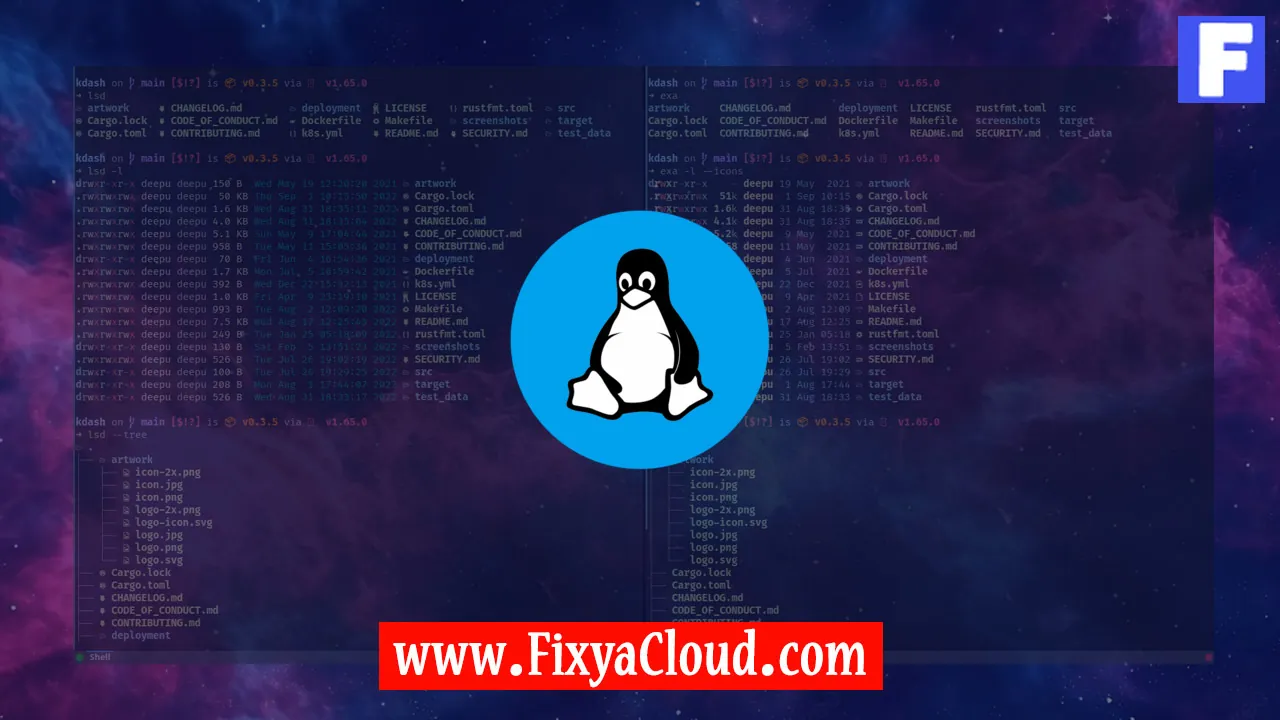
In the vast and dynamic world of Linux, the choice of a desktop environment can significantly impact your productivity. With numerous options available, each catering to different preferences and workflows, finding the best Linux desktop environment for productivity can be a daunting task. In this article, we will explore some of the most efficient and user-friendly desktop environments that can enhance your overall workflow on a Linux system.
GNOME: The Elegant and Intuitive Choice
GNOME is renowned for its clean and modern interface, making it an excellent choice for users who prioritize simplicity and elegance. To install GNOME on your Linux distribution, use the following commands:sudo apt-get update
sudo apt-get install gnomeOnce installed, log out, and you can select GNOME as your desktop environment from the login screen.
KDE Plasma: Feature-rich and Customizable
KDE Plasma is known for its feature-rich environment and high level of customization. Install KDE Plasma using the following commands:sudo apt-get update
sudo apt-get install kde-plasma-desktopAfter installation, you can choose KDE Plasma during login and experience a visually appealing and highly customizable desktop.
XFCE: Lightweight and Snappy Performance
If you prefer a lightweight and responsive desktop environment, XFCE is an excellent choice. Install XFCE with the following commands:sudo apt-get update
sudo apt-get install xfce4XFCE provides a simple yet efficient user interface, making it suitable for older hardware or users who prioritize speed and responsiveness.
i3: Tiling Window Manager for Efficiency
i3 is not a traditional desktop environment but a tiling window manager designed for efficiency and speed. To install i3, use the following commands:sudo apt-get update
sudo apt-get install i3i3's unique approach to managing windows can significantly boost productivity for users who prefer a keyboard-centric workflow.
Cinnamon: Familiar and User-Friendly
Cinnamon provides a familiar and user-friendly interface for those transitioning from other operating systems. Install Cinnamon with:sudo apt-get update
sudo apt-get install cinnamon-desktop-environmentWith its classic layout and smooth performance, Cinnamon is an excellent choice for users who want a balance between aesthetics and productivity.
Related Searches and Questions asked:
That's it for this topic, Hope this article is useful. Thanks for Visiting us.
