Demystifying SSH: A Comprehensive Guide to Understanding How SSH Works
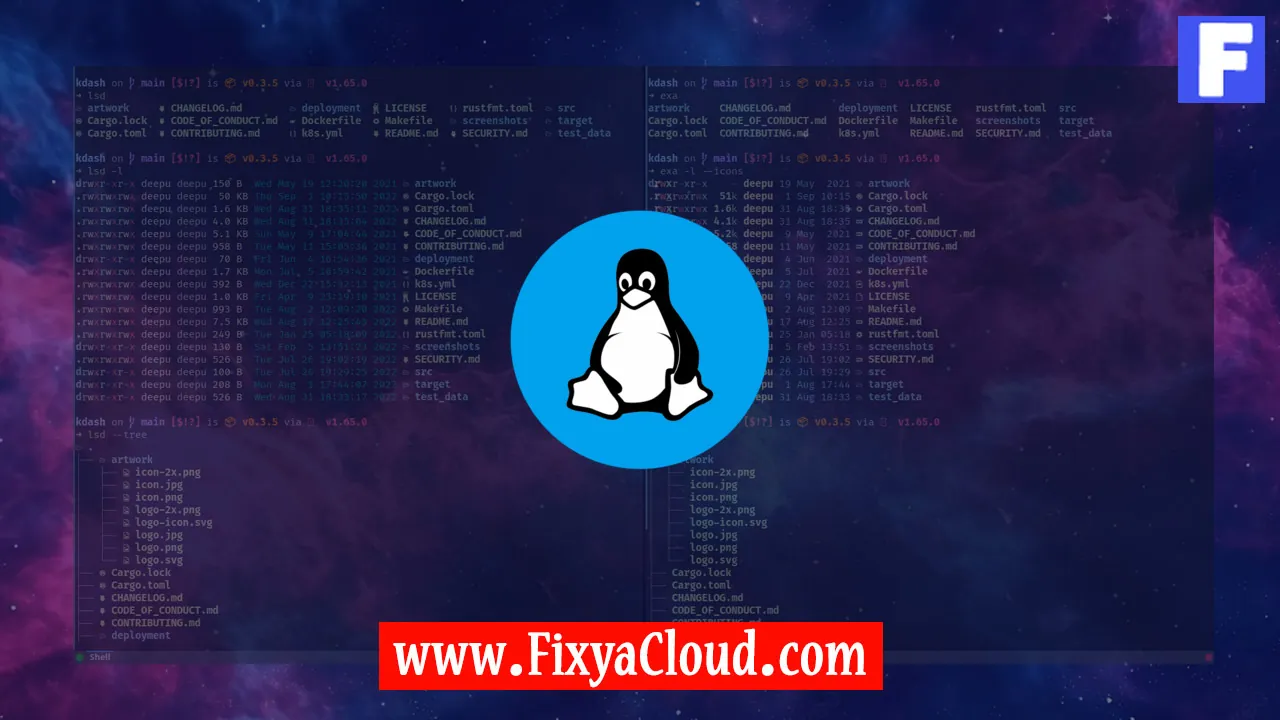
Secure Shell, commonly known as SSH, is a vital protocol that enables secure communication over unsecured networks. It plays a crucial role in the realm of cybersecurity, allowing users to remotely access and control devices while ensuring data integrity and confidentiality. In this article, we will delve into the intricacies of SSH, unraveling the technology that powers secure connections between clients and servers.
Understanding the Basics:
SSH, at its core, is a cryptographic network protocol designed to provide a secure channel over an unsecured network. It utilizes asymmetric key cryptography to authenticate the remote device and symmetric key cryptography for secure data exchange. The entire process involves a series of steps that work seamlessly to safeguard your data during transmission.
Key Components of SSH:
SSH relies on key components such as public and private keys, encryption algorithms, and authentication methods. Public and private keys work in tandem to establish a secure connection, ensuring that only authorized users gain access to the server.
How SSH Authentication Works:
Authentication is a critical aspect of SSH. It verifies the identity of the user or system attempting to establish a connection. SSH supports various authentication methods, including password-based authentication, public key authentication, and more. Each method serves a specific purpose, providing flexibility in securing remote connections.
Commands:
Generating SSH Keys:
To start, you need to generate an SSH key pair. Use the following command:
ssh-keygen -t rsa -b 2048This command creates a pair of RSA keys (public and private) with a key length of 2048 bits.
Configuring SSH:
After generating keys, you'll need to configure SSH. Open the SSH configuration file using a text editor:
nano ~/.ssh/configAdd your configurations, specifying options like hostname, user, and identity file.
Step-by-Step Instructions:
Establishing a Secure Connection:
Use the following command to connect to a remote server securely:
ssh username@remote_hostReplace "username" with your username and "remote_host" with the server's address.
Copying Files with SCP:
Securely copy files between local and remote systems using SCP:
scp /path/to/local/file username@remote_host:/path/to/remote/locationThis command transfers the specified file securely to the remote server.
More Examples:
Tunneling with SSH:
SSH can create tunnels to secure connections further. For example, to create a local port forward:
ssh -L local_port:destination_host:destination_port username@remote_hostThis command establishes a secure tunnel, redirecting local_port traffic to the destination host and port.
Proxy Jump:
Simplify multi-hop connections using ProxyJump:
ssh -J jump_host username@final_hostReplace "jump_host" with the intermediate host facilitating the connection.
Related Searches and Questions asked:
That's it for this topic, Hope this article is useful. Thanks for Visiting us.
