Does Linux Have FTP Server?
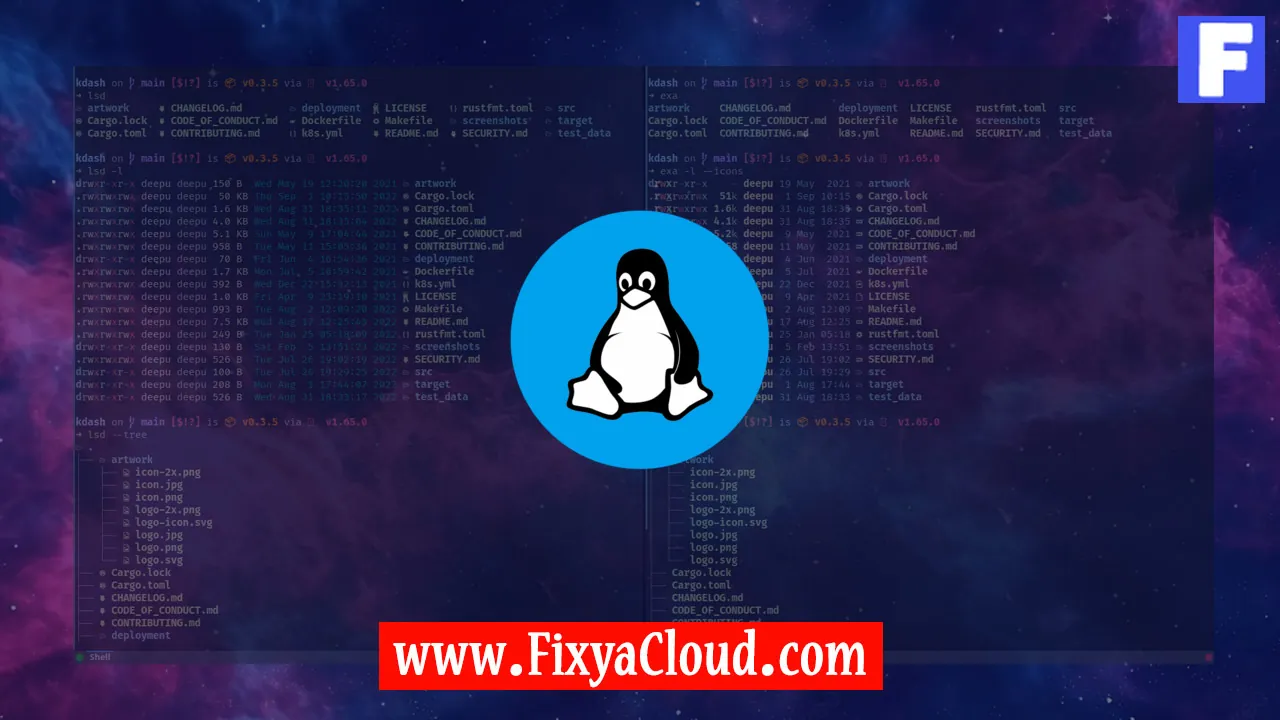
Linux, renowned for its open-source nature and versatility, has become the operating system of choice for many users worldwide. One common query among Linux enthusiasts is whether the system comes equipped with its own FTP (File Transfer Protocol) server. In this article, we'll delve into the world of Linux and explore its capabilities when it comes to FTP servers.
Understanding FTP on Linux:
File Transfer Protocol, or FTP, is a standard network protocol used to transfer files from one host to another over a TCP-based network, such as the internet. Linux, being a robust operating system, indeed supports FTP, but the system itself doesn't come pre-installed with a specific FTP server. However, fear not, as Linux provides users with various options to choose from.
Installing an FTP Server on Linux:
Here's a step-by-step guide on installing an FTP server on your Linux system:
Update Package Lists:
Before installation, ensure your package lists are up-to-date. Use the following command:sudo apt updateInstall vsftpd:
vsftpd(Very Secure FTP Daemon) is a popular choice. Install it using:sudo apt install vsftpdStart the FTP Server:
Once installed, start the FTP server with:sudo systemctl start vsftpdEnable FTP on Boot:
To ensure the FTP server starts automatically on boot, run:sudo systemctl enable vsftpdCheck Status:
Verify the status of the FTP server with:sudo systemctl status vsftpd
Configuring vsftpd:
After installation, you may want to customize your FTP server. The configuration file is located at /etc/vsftpd.conf. Edit it with your preferred text editor, like Nano or Vim:
sudo nano /etc/vsftpd.conf
Here, you can adjust settings such as anonymous login, user permissions, and more. Save changes and restart the FTP server for the new settings to take effect:
sudo systemctl restart vsftpd
Securing Your FTP Server:
Security is paramount when running an FTP server. Consider implementing measures such as firewall rules, SSL/TLS encryption, and user authentication to enhance your server's security.
So, while Linux doesn't come bundled with a native FTP server, users have the flexibility to choose from various options. The installation and configuration of an FTP server on Linux can be a straightforward process, providing a seamless file transfer experience.
Related Searches and Questions asked:
That's it for this topic, Hope this article is useful. Thanks for Visiting us.
