Is Linux Mint a Good Operating System?
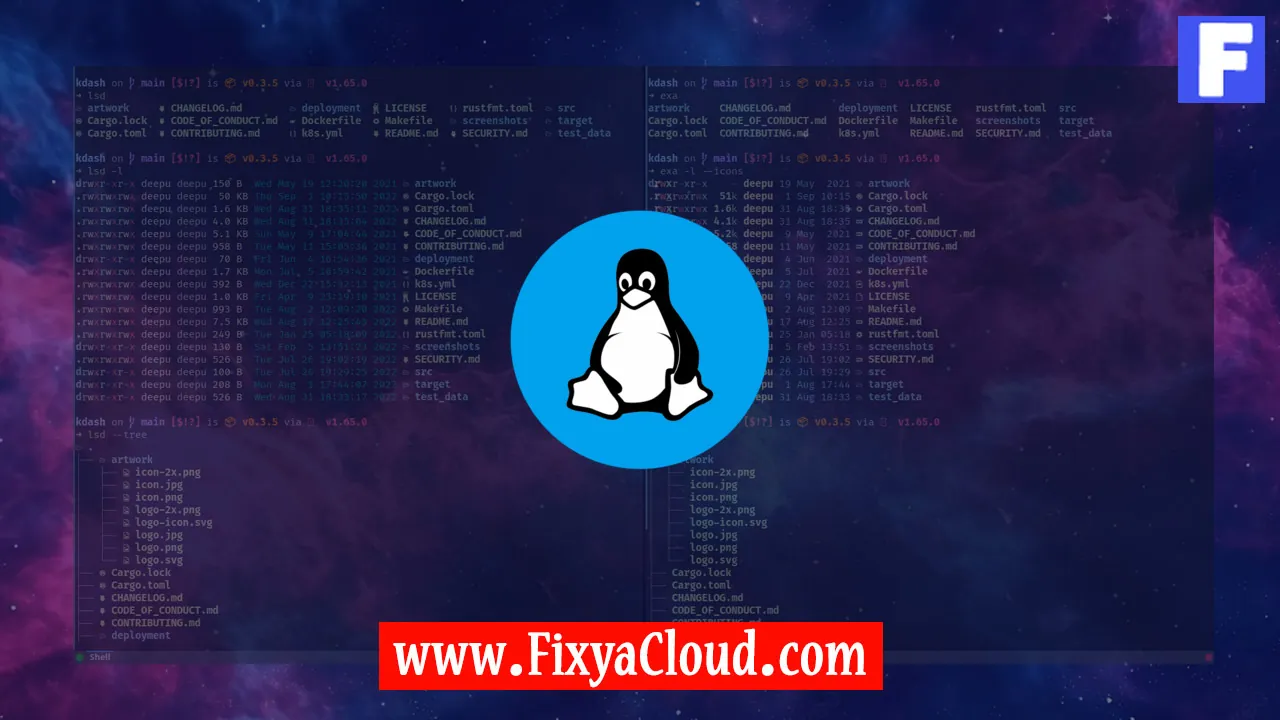
In the vast landscape of operating systems, Linux Mint stands out as a reliable and user-friendly option. Its reputation for stability and ease of use has garnered a dedicated user base. In this article, we will explore the key features and advantages of Linux Mint to help you determine if it's the right operating system for your needs.
1. User-Friendly Interface:
One of the standout features of Linux Mint is its user-friendly interface. Built on the foundation of Ubuntu, it offers a familiar layout for users transitioning from other operating systems like Windows. The Cinnamon desktop environment, the default in Linux Mint, provides a seamless experience with an intuitive start menu, taskbar, and system tray.
2. Software Manager:
Linux Mint simplifies software installation and management through its Software Manager. Users can easily browse and install a wide range of applications with just a few clicks. The Software Manager ensures that users have access to a plethora of software options without the complexities often associated with other Linux distributions.
Example Command:
To install VLC media player, open the terminal and type:
sudo apt-get install vlc
3. Update Manager:
Linux Mint's Update Manager is designed to keep your system secure and up-to-date. It allows users to manage updates with flexibility, choosing between stability and the latest features. This level of control ensures a reliable and efficient computing experience.
Step-by-Step Instructions:
- Open Update Manager from the menu.
- Review available updates.
- Choose the update policy (e.g., level 1 for the most stable updates).
- Click "Install Updates" to apply the selected updates.
4. Customization Options:
Linux Mint provides extensive customization options, allowing users to tailor their desktop environment to suit their preferences. From themes and icons to panel configurations, users have the freedom to create a personalized computing environment.
More Examples:
- Change the desktop wallpaper: Right-click on the desktop, select "Change Desktop Background," and choose a new wallpaper.
- Install a new theme: Open the Themes settings, download a new theme, and apply it.
5. Hardware Compatibility:
Linux Mint is known for excellent hardware compatibility, supporting a wide range of devices out of the box. Whether you have an older machine or a modern system, Linux Mint's robust driver support ensures a smooth installation and functionality.
So, Linux Mint is indeed a good operating system, offering a stable and user-friendly environment. Its Software Manager, Update Manager, customization options, and hardware compatibility contribute to a positive user experience. If you're looking for a reliable Linux distribution that balances ease of use with flexibility, Linux Mint is a strong contender.
Related Searches and Questions asked:
That's it for this topic, Hope this article is useful. Thanks for Visiting us.
