Do I Need Antivirus with Linux Mint?
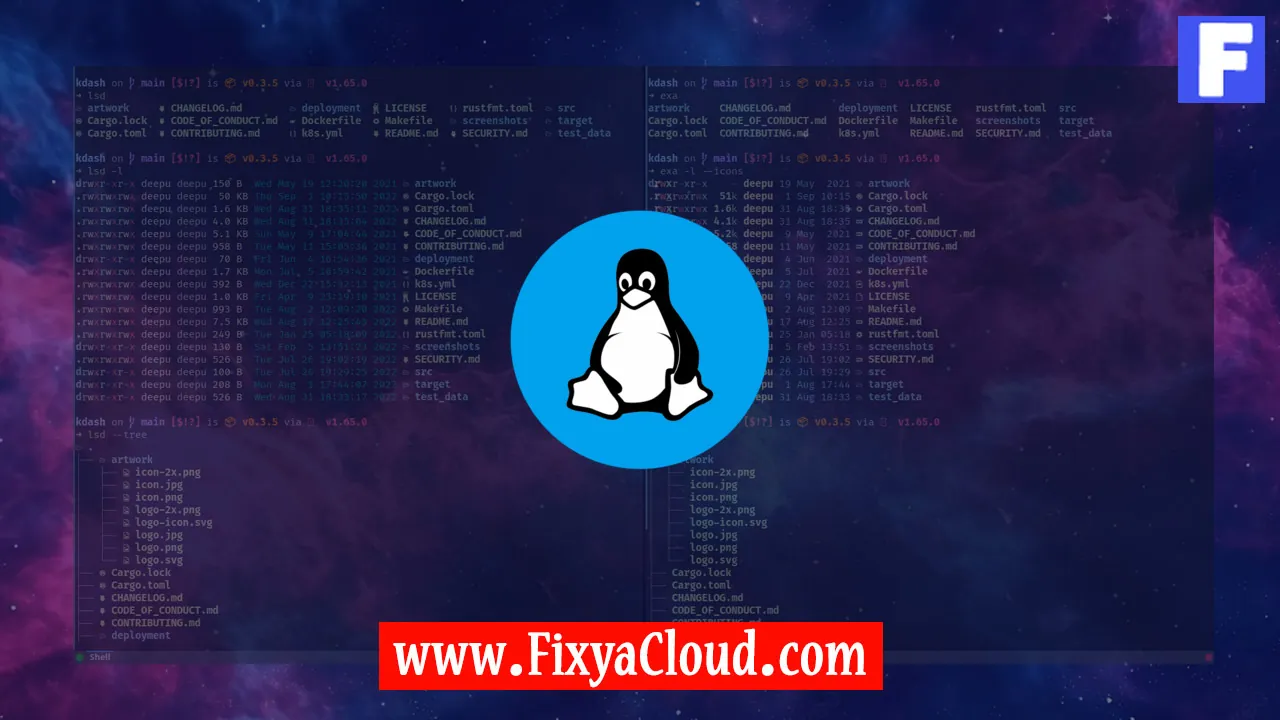
In the realm of operating systems, Linux Mint stands out as a robust and user-friendly option, prized for its stability and security features. Many Linux enthusiasts boast about its inherent resistance to malware, raising a common question: "Do I need antivirus with Linux Mint?" Let's delve into this query and explore the intricacies of Linux Mint's security landscape.
Understanding Linux Mint's Security Model:
Linux Mint, like other Linux distributions, operates on a different security paradigm compared to mainstream operating systems such as Windows. Its core design and permission model make it inherently less susceptible to the types of malware that commonly afflict other platforms. Linux systems, including Linux Mint, have a strong emphasis on user privileges, requiring explicit permission for crucial system changes.
Built-in Protections:
Linux Mint comes with robust built-in security features that contribute to its resistance against common threats. The root user, or superuser, is the only account with the authority to make system-wide changes. Regular users operate within confined spaces, limiting the potential impact of any malicious activity.
Malware Landscape on Linux:
While Linux Mint provides a solid foundation against conventional malware, it is not immune to all forms of cyber threats. Although the prevalence of Linux-targeted malware is relatively low compared to Windows, it's crucial to remain vigilant, especially as Linux gains popularity on both desktop and server fronts.
When Antivirus Might be Beneficial:
In certain scenarios, adding an antivirus tool to your Linux Mint arsenal could be a prudent decision. For instance, if your system interacts with files or services that involve Windows machines, an antivirus can act as a safeguard against inadvertently passing on Windows-centric malware.
Recommended Antivirus Tools for Linux Mint:
ClamAV:
- ClamAV is a popular open-source antivirus tool for Linux.
- Install it using the following command:
sudo apt-get install clamav
Sophos Antivirus for Linux:
- Sophos provides a free antivirus solution for Linux Mint.
- Install it using the appropriate commands from the official Sophos website.
Regular System Maintenance:
Beyond antivirus considerations, maintaining a secure Linux Mint system involves regular updates. Execute the following commands to ensure your system is up to date:
sudo apt update
sudo apt upgrade
sudo apt dist-upgrade
sudo apt autoremove
So, the necessity of antivirus software for Linux Mint largely depends on your specific use case and the environments your system interacts with. While Linux Mint's inherent security features make it less prone to traditional malware, an extra layer of protection in the form of antivirus software can provide added peace of mind, especially in mixed computing environments.
Related Searches and Questions asked:
That's it for this topic, Hope this article is useful. Thanks for Visiting us.
