What Antivirus Should I Use for Linux Mint?
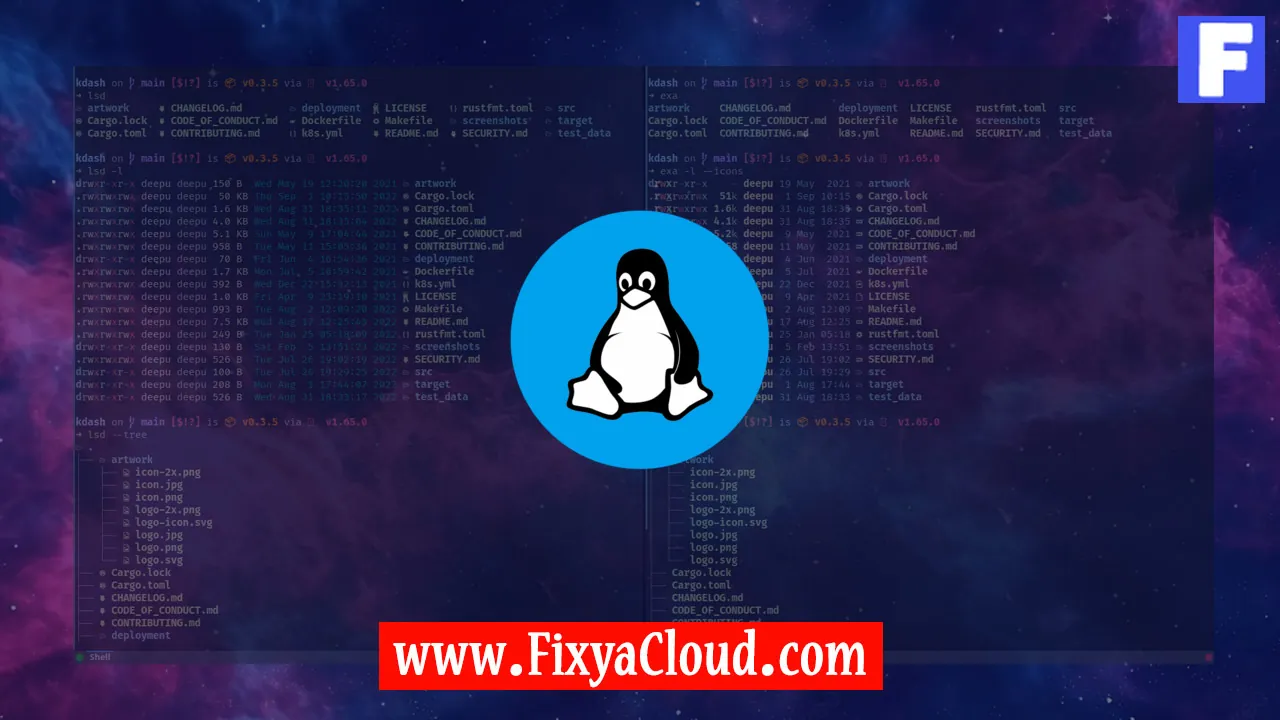
In the ever-evolving landscape of cybersecurity, even Linux Mint users may find themselves questioning the need for antivirus software. While Linux is generally considered more secure than other operating systems, it is not immune to threats. This article aims to guide Linux Mint users in choosing an antivirus solution that suits their needs, dispelling the myth that Linux is invincible to malware.
Heading 1: Understanding the Linux Security Landscape
Before delving into antivirus solutions, it's crucial to understand the security architecture of Linux. Linux has inherent security measures such as user permissions, restricted root access, and package management systems that enhance its resistance to malware. However, threats can still emerge, particularly when users engage in risky online behavior or interact with external devices.
Heading 2: Assessing the Need for Antivirus on Linux Mint
Contrary to common belief, Linux systems can be vulnerable to certain types of malware. While the risk is comparatively lower than on Windows, it's essential to evaluate the user's habits, the system's usage, and the potential exposure to external threats. Factors like downloading files, visiting unfamiliar websites, or sharing files with Windows users via external storage can increase the risk.
Heading 3: Recommended Antivirus Solutions for Linux Mint
ClamAV:
- Command:
sudo apt-get install clamav - ClamAV is an open-source antivirus software for Linux. It can be installed via the terminal, providing a robust command-line interface for scanning files and directories.
- Command:
Sophos Antivirus for Linux:
- Command: Visit the Sophos website for Linux and follow the installation instructions.
- Sophos offers a free version of its antivirus for Linux, providing both a graphical interface and command-line options for scanning and managing security.
ESET NOD32 Antivirus for Linux:
- Command: Refer to the ESET website for Linux and follow the installation instructions.
- ESET NOD32 is a renowned antivirus solution that extends its protection to Linux systems. It offers a user-friendly interface and real-time scanning capabilities.
Heading 4: Step-by-Step Guide for Installing ClamAV on Linux Mint
- Open the terminal using
Ctrl + Alt + T. - Type
sudo apt-get install clamavand press Enter. - Enter your password when prompted and confirm the installation by typing 'y'.
- Once installed, update the virus database with
sudo freshclam. - To scan a specific file, use the command
clamscan [filename].
Heading 5: Tips for Effective Linux Antivirus Usage
- Regular Updates: Keep both the antivirus software and the virus database up-to-date for optimal protection.
- Scheduled Scans: Set up scheduled scans to automate the process and ensure continuous monitoring.
- Safe Browsing Practices: Combine antivirus protection with safe online habits to minimize the risk of malware.
So, while Linux Mint is known for its security features, adding an extra layer of protection through antivirus software is a prudent measure. ClamAV, Sophos, and ESET NOD32 are just a few options available to Linux Mint users, each with its strengths. Assess your specific needs, install a suitable antivirus solution, and enjoy a more secure computing experience on Linux Mint.
Related Searches and Questions asked:
That's it for this topic, Hope this article is useful. Thanks for Visiting us.
