Is Linux Mint Secure for Online Banking?
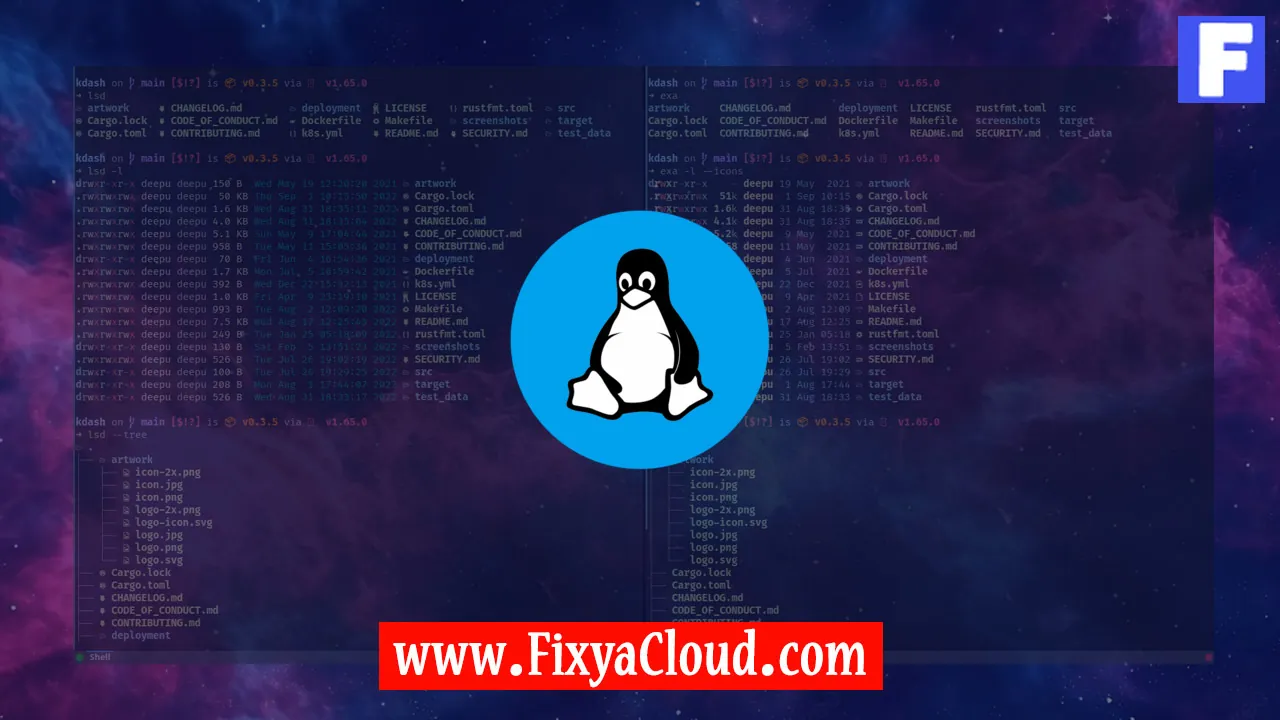
In an era dominated by digital transactions, the security of online banking is of paramount importance. Users often question the safety of their financial transactions on various operating systems. In this article, we delve into the security aspects of Linux Mint, one of the popular Linux distributions, to determine if it's a secure platform for online banking.
Security Features of Linux Mint:
Linux Mint, based on Ubuntu, is renowned for its user-friendly interface and robust security features. Let's explore the factors that contribute to its reputation as a secure operating system for online financial activities.
Permissions and User Account Control:
Linux Mint implements a stringent permission system, ensuring that users have the necessary rights to perform specific actions. This restricts unauthorized access and enhances the overall security of the system.$ ls -l /path/to/financial/folder
$ chmod 700 /path/to/financial/folderFirewall Configuration:
Linux Mint comes with a built-in firewall (UFW - Uncomplicated Firewall) that can be easily configured to control incoming and outgoing traffic. This adds an extra layer of protection against potential security threats.$ sudo ufw enable
$ sudo ufw status
Using a Secure Browser:
The choice of a secure web browser is crucial for online banking. Linux Mint offers compatibility with various browsers, including Firefox and Chromium, which are known for their focus on security and privacy.
Install Firefox:
$ sudo apt install firefoxUpdate Chromium:
$ sudo apt update
$ sudo apt install chromium-browser
Encrypting Personal Data:
Encrypting sensitive data adds an extra layer of protection. Linux Mint provides tools to encrypt your home folder, safeguarding your personal information from unauthorized access.
Encrypt Home Folder:
During installation, select the option to encrypt your home folder. Alternatively, use the following command to enable encryption.$ ecryptfs-migrate-home -u username
Regular System Updates:
Keeping your system up-to-date is crucial for security. Linux Mint simplifies this process with its update manager.
Update System:
$ sudo apt update
$ sudo apt upgradeEnable Automatic Updates:
$ sudo apt install unattended-upgrades
Linux Mint, with its robust security features, stringent permissions system, and a range of secure browsers, provides a secure environment for online banking. By following best practices like encrypting personal data and keeping the system updated, users can enhance the overall security of their financial transactions on Linux Mint.
Related Searches and Questions asked:
That's it for this topic, Hope this article is useful. Thanks for Visiting us.
