What is the Best DNS for Linux?
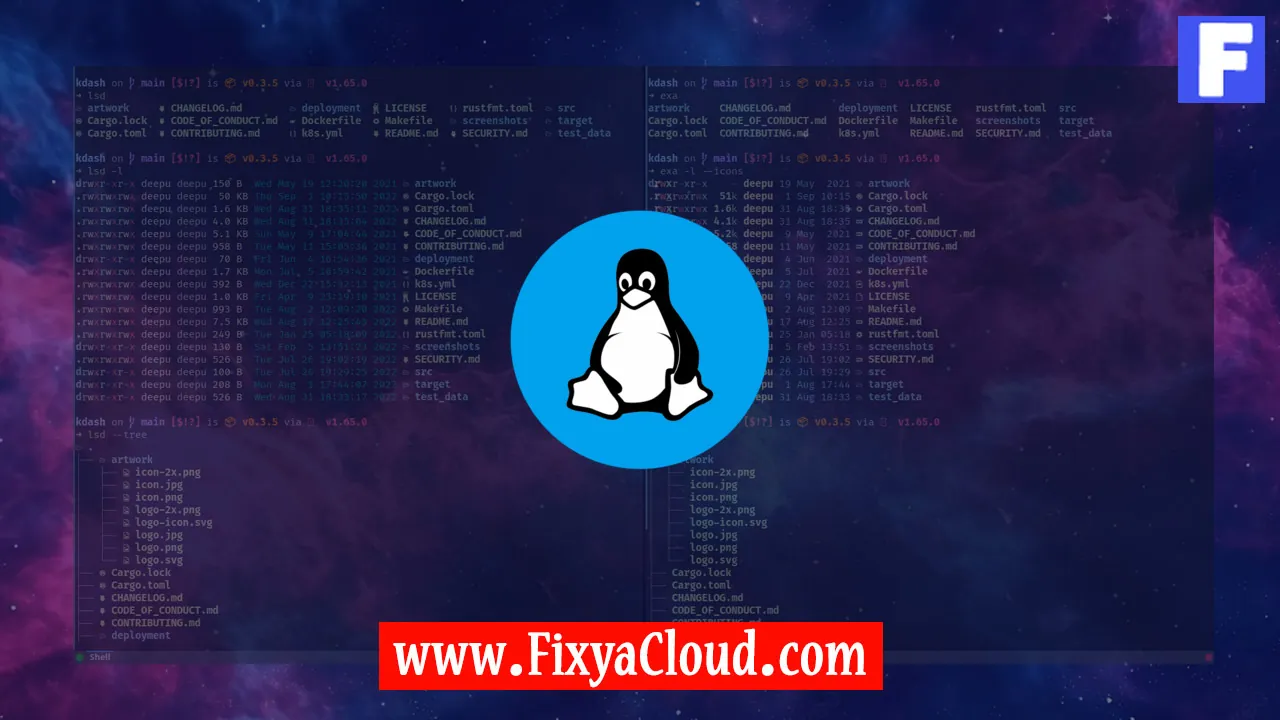
In the vast realm of Linux, users often seek optimal performance and efficiency in every aspect of their systems. One critical component that plays a pivotal role in internet connectivity is the Domain Name System (DNS). Choosing the right DNS for your Linux system can significantly impact browsing speed, reliability, and security. In this article, we will explore various DNS options and guide you through the process of selecting the best DNS for your Linux distribution.
Understanding DNS:
Before delving into the specifics of DNS for Linux, it's essential to grasp the basics. The Domain Name System translates human-readable domain names into IP addresses, facilitating the connection between your device and the desired web server.Default DNS on Linux:
Most Linux distributions come with a default DNS configuration provided by the Internet Service Provider (ISP). While these defaults work well, alternative DNS options can offer improved performance and additional features.Google's Public DNS:
Google's Public DNS is a popular alternative known for its reliability and speed. To set it as your DNS on Linux, open the terminal and enter the following command:sudo nano /etc/resolv.confReplace the existing nameserver entries with Google's DNS addresses:
nameserver 8.8.8.8
nameserver 8.8.4.4Save and exit.
OpenDNS:
OpenDNS is another widely used DNS service that focuses on security. To configure OpenDNS, use the following commands:sudo nano /etc/resolv.confUpdate the nameserver entries with OpenDNS addresses:
nameserver 208.67.222.222
nameserver 208.67.220.220Save and close the file.
Cloudflare DNS:
Cloudflare DNS is renowned for its emphasis on privacy and security. Implement it with the following commands:sudo nano /etc/resolv.confReplace the existing nameservers with Cloudflare DNS addresses:
nameserver 1.1.1.1
nameserver 1.0.0.1Save your changes.
Benchmarking DNS Performance:
To determine which DNS performs best for your location, use DNS benchmarking tools like 'namebench' or 'dnsmasq'. Install them using your package manager and follow the respective documentation for accurate results.Dynamic DNS (DDNS):
For users with dynamic IP addresses, consider a DNS service that supports Dynamic DNS. This ensures your domain is always updated with the correct IP, even if it changes.Securing DNS with DNSCrypt:
To enhance DNS security, consider using DNSCrypt. Install it using your package manager and configure it to encrypt DNS traffic, preventing eavesdropping and tampering.
Choosing the best DNS for your Linux system involves considering factors such as speed, security, and reliability. Experiment with different DNS providers using the instructions provided to find the one that best suits your needs. Whether it's the speed of Google's Public DNS, the security features of OpenDNS, or the privacy emphasis of Cloudflare DNS, the right choice can significantly enhance your overall internet experience on Linux.
Related Searches and Questions asked:
That's it for this topic, Hope this article is useful. Thanks for Visiting us.
