Does Malwarebytes Work for Linux?
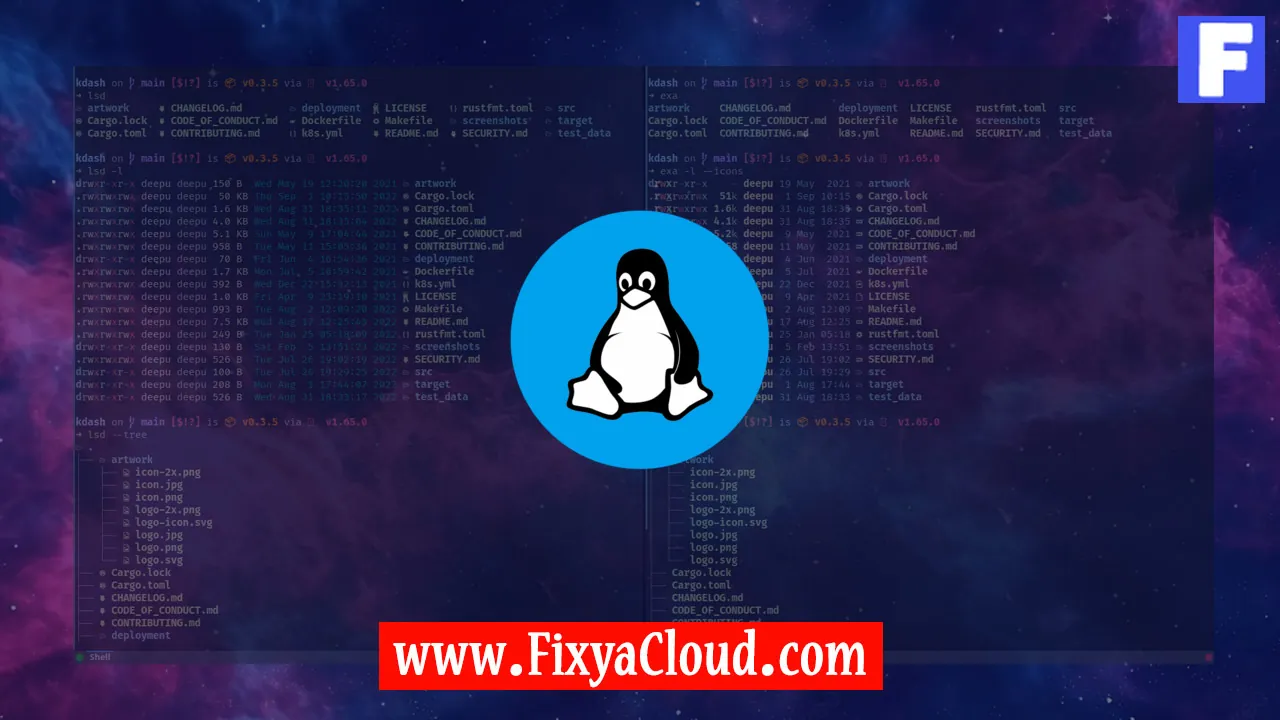
In the ever-evolving landscape of cybersecurity, Linux users are not exempt from the threats posed by malware. As the popularity of Linux systems grows, so does the need for reliable antivirus solutions. One well-known player in the antivirus field is Malwarebytes. Widely recognized for its effectiveness on Windows and macOS, Linux users often wonder if Malwarebytes is a viable option for their operating system. In this article, we will explore the compatibility and functionality of Malwarebytes on Linux.
Compatibility Check:
Before delving into the details, it's essential to address the fundamental question: Does Malwarebytes work for Linux? The answer is both yes and no. Malwarebytes primarily focuses on Windows and macOS, and as of the last knowledge update in January 2022, the official support for Linux was limited. However, Linux users can still employ alternative methods to enhance their system's security.
Using Wine for Malwarebytes on Linux:
Linux users who are familiar with Wine, a compatibility layer capable of running Windows applications on Linux, can attempt to install Malwarebytes using this tool. Below are the step-by-step instructions to guide you through the process:
Install Wine:
sudo apt-get install wineDownload Malwarebytes:
Visit the official Malwarebytes website and download the Windows version of Malwarebytes Anti-Malware.Install Malwarebytes:
Navigate to the directory where Malwarebytes installer is saved and run:wine mbsetup.exeFollow the Installation Wizard:
The Wine installation will initiate the Malwarebytes setup wizard. Follow the on-screen instructions to complete the installation.Run Malwarebytes:
Once installed, run Malwarebytes through Wine:wine "C:\Program Files\Malwarebytes\Anti-Malware\mbam.exe"
While this workaround may provide Linux users with access to Malwarebytes, it's crucial to note that this method might not offer the same level of integration and efficiency as native Linux antivirus solutions.
Native Alternatives for Linux:
For a more seamless experience, Linux users can explore native antivirus solutions designed specifically for their operating system. ClamAV and Sophos are two popular choices that provide robust protection without the need for compatibility layers.
So, while Malwarebytes does not have official support for Linux, resourceful users can leverage Wine to install and run the Windows version on their systems. However, for optimal performance and integration, exploring native Linux antivirus solutions remains a recommended approach. As the cybersecurity landscape evolves, it's essential for Linux users to stay vigilant and choose solutions that align with the unique characteristics of their operating system.
Related Searches and Questions asked:
That's it for this topic, Hope this article is useful. Thanks for Visiting us.
