Is VirtualBox for Linux Free?
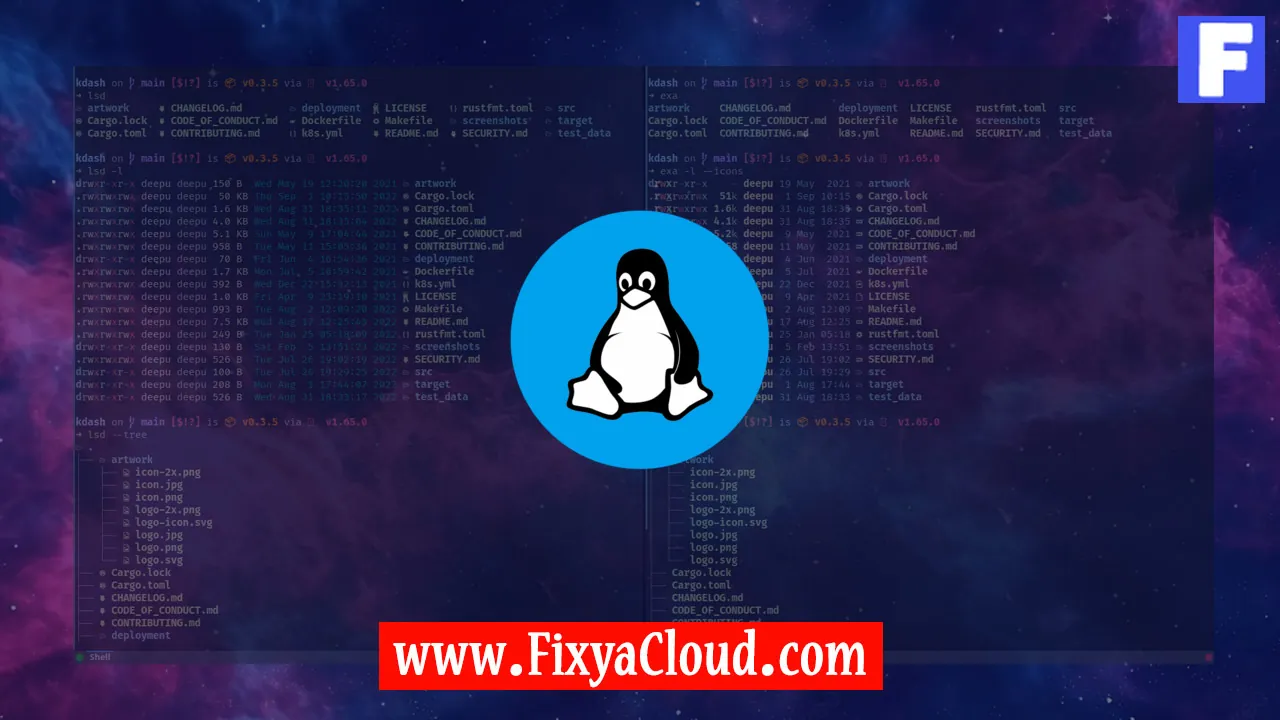
VirtualBox is a widely used virtualization software that allows users to run multiple operating systems on a single machine. It's a powerful tool for developers, testers, and enthusiasts who want to experiment with different operating systems without the need for separate hardware. In this article, we will explore the question: Is VirtualBox for Linux free?
Understanding VirtualBox for Linux:
VirtualBox is indeed free and open-source software, making it an attractive choice for Linux users. It is developed by Oracle and provides a user-friendly platform to create and manage virtual machines (VMs). Whether you are running Ubuntu, Fedora, or any other Linux distribution, you can harness the power of VirtualBox without breaking the bank.
Installation on Linux:
Before delving into the installation process, ensure that your system meets the necessary requirements. Open a terminal and type the following commands to install VirtualBox on your Linux distribution:
For Debian/Ubuntu-based systems:
sudo apt update
sudo apt install virtualbox
For Fedora:
sudo dnf install VirtualBox
Verifying the Installation:
Once the installation is complete, you can verify it by checking the VirtualBox version. Use the following command:
VBoxManage --version
This will display the installed VirtualBox version on your Linux system.
Using VirtualBox:
After successful installation, launch VirtualBox from the applications menu or run the following command in the terminal:
virtualbox
This will open the VirtualBox manager, where you can create, configure, and manage your virtual machines.
Creating a Virtual Machine:
- Click on the "New" button.
- Enter a name for your virtual machine and select the type and version of the operating system you want to install.
- Allocate memory for your VM.
- Create a virtual hard disk or use an existing one.
Installing an Operating System:
- Select the created VM and click "Start."
- Choose the installation media (ISO file or physical disk).
- Follow the on-screen instructions to install the operating system.
More Examples:
VirtualBox supports a wide range of guest operating systems, including various versions of Windows, Linux distributions, macOS, and more. You can experiment with different configurations, networking setups, and snapshots to save and restore machine states.
So, VirtualBox for Linux is not only free but also a versatile tool for running multiple operating systems on a single machine. The installation process is straightforward, and the user-friendly interface makes it accessible to both beginners and experienced users. Whether you're a developer, tester, or simply curious about different operating systems, VirtualBox provides a cost-effective and efficient solution.
Related Searches and Questions asked:
That's it for this topic, Hope this article is useful. Thanks for Visiting us.
