How Does SSH Work?
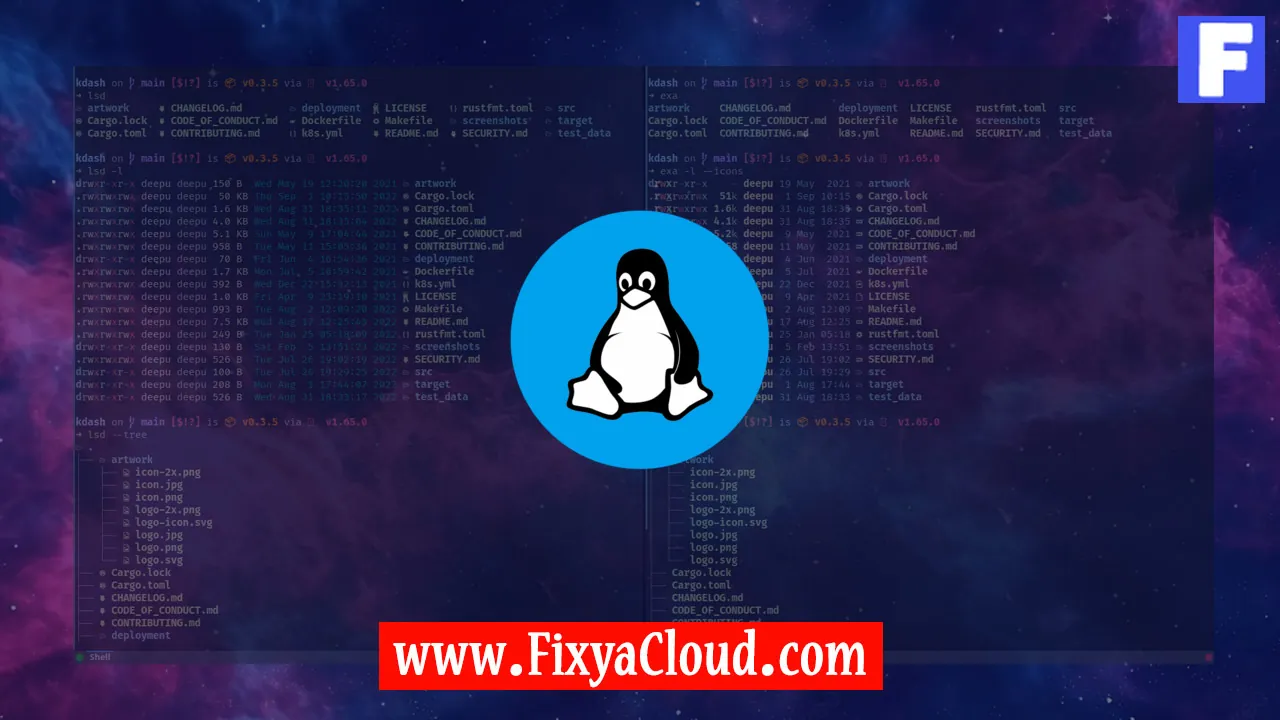
Secure Shell, commonly known as SSH, is a cryptographic network protocol that facilitates secure communication over an unsecured network. It is widely used for remote administration of network devices and secure file transfers. In this article, we will delve into the intricacies of how SSH works, exploring the underlying mechanisms that make it a cornerstone of secure communication in the digital world.
Understanding the Basics:
SSH operates by creating a secure channel between two devices, typically a client and a server. This secure channel encrypts the data transmitted between them, preventing unauthorized access and eavesdropping. The primary goal of SSH is to ensure the confidentiality and integrity of the information exchanged.
Key Components of SSH:
Client and Server Authentication:
- SSH involves a client (your computer) and a server (the remote computer). Both authenticate each other to establish a secure connection.
- The server presents its digital certificate to the client, which verifies its authenticity. Simultaneously, the client verifies its identity to the server.
Encryption Algorithms:
- SSH uses encryption algorithms to secure the data transmitted between the client and the server. Common algorithms include RSA, DSA, and ECDSA.
- These algorithms encrypt the communication, making it virtually impossible for unauthorized parties to decipher the information.
Session Key Establishment:
- Once authentication is successful, SSH establishes a session key, a unique key for that specific session. This session key is then used for encrypting and decrypting the data during the session.
Step-by-Step Guide:
Step 1: Open Terminal (Linux/Mac) or PuTTY (Windows)
Open your terminal or PuTTY on Windows and enter the following command:
ssh username@hostname
Replace "username" with your account username and "hostname" with the IP address or domain name of the server.
Step 2: Authentication
Enter your password when prompted. Alternatively, if SSH key authentication is set up, you may be prompted to use your private key.
Step 3: Secure Connection
Upon successful authentication, a secure connection is established between your computer and the remote server.
More Examples:
Copying Files:
- Use SCP to securely copy files between your local machine and the server.
scp localfile.txt username@hostname:/path/to/destinationPort Forwarding:
- Tunnel your connection through SSH for secure access to services on the remote server.
ssh -L local_port:remote_service:remote_port username@hostname
So, SSH's robust security features, including authentication, encryption, and session key establishment, make it a reliable protocol for secure communication. Whether you're remotely managing servers or transferring files, SSH plays a pivotal role in safeguarding your data from potential threats.
Related Searches and Questions asked:
That's it for this topic, Hope this article is useful. Thanks for Visiting us.
